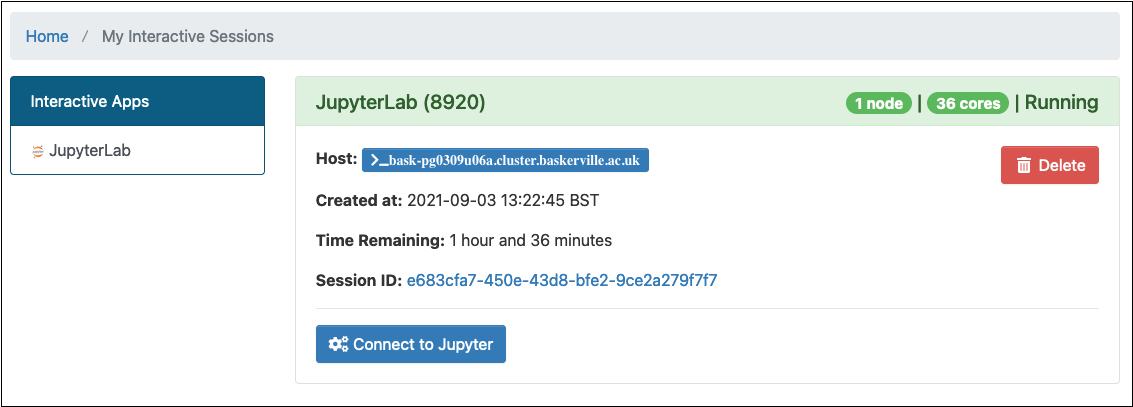Interactive Apps
Overview¶
Interactive Apps provide a means for a user to launch and connect to an interactive batch job running a local web-based graphical user interface on a compute node. These web-based apps are generally significantly more responsive than GUIs accessed via X11 forwarding.
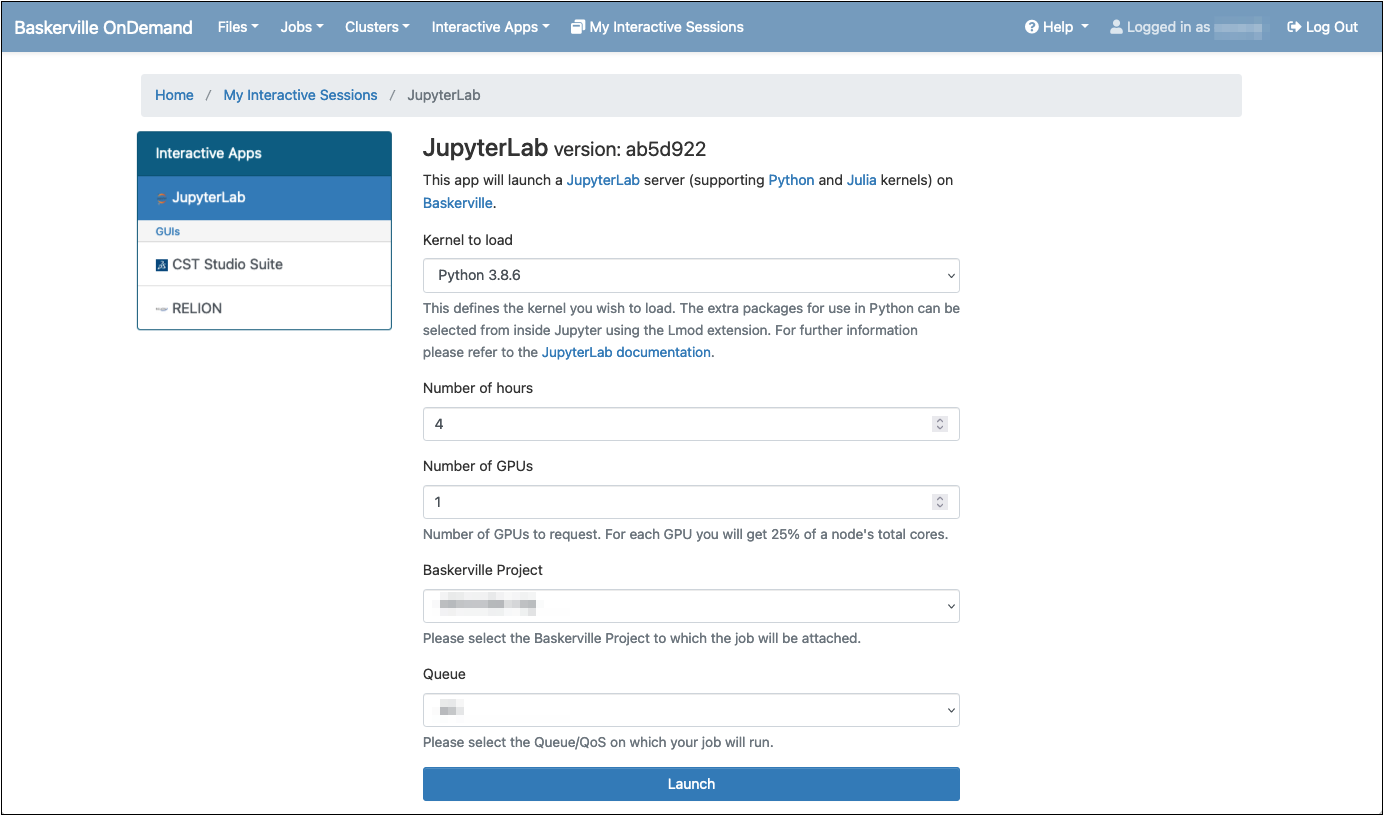
Job Information¶
A directory is created for each interactive job, which contains the job’s scripts as well as the Slurm information for the underlying batch job. You can navigate to this directory from directly within Baskerville Portal by following the link in the running job titled ‘Session ID’ (see the image below).
The key files in this directory are as follows:
output.log: Slurm job outputoutput.log.stats: Slurm job stats information